|
...Continued from Page 23.
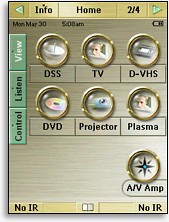 
Default RC9500 Interface & Mode Menu |
A control bar running along the top of the screen is terminated with arrows on either end, used to switch from device to device. Next to the left arrow is an [Info] square used to enter the remote’s Setup Menu, followed by the current device name (press to access the device overview) and current page number (press for the page overview). Beneath this is a thin strip with indicators for the current date, time and battery level. Running along the bottom of the remote is a bar with two labels for the dual adjacent hard buttons, along with a small [Mode] button in the center to access the remote’s Mode Menu.
The RC9500’s Mode Menu is similar to the Tools Menu on the TSU7000, but with one notable omission: there’s no [Brand] option. That’s right, the RC9500 does not have any sort of built-in code library, a common omission for Marantz remotes. So, owners of the RC9500 are going to need all of their original remote controls handy to learn from, or they may be able to find preconfigured CCF or PCF files online with learned commands (Pronto files that use the database will not work). One positive to this exclusion is that it frees up user memory – but with so much memory that’s not really necessary.
The Marantz Setup Menu has a few additions. First, unlike the TSU7000, the RC9500’s hard button backlighting can be configured to automatically illuminate whenever the screen wakes up and to stay on as long as the screen, for up to 240 seconds. Second, it’s possible to disable three of the on-screen elements right on the remote: the mode menu, the device overview and the page overview. Disabling the mode menu will prevent changes to the remote, such as learning new codes, while disabling the device and page overviews will just make navigating the remote’s default configuration more difficult (and in some cases impossible).
The RC9500’s default device layouts are far more complex and refined than the TSU7000, truly customized to individual devices with multiple tabbed screens that utilize more varied button shapes. But in doing so they’ve made the RC9500’s standard configuration less adaptable to other brands. If you only have Marantz equipment, the RC9500 will be instantly configurable like no other remote – indeed there are numerous built-in device setups for specific Marantz models – but for all other brands it’s going to be tough to adapt the default screens without serious use of the PC editing software.
It’s so hard to pick...
Marantz has had difficulty sticking with a name for their PC editing software. First, it was RC5000 Setup, but when their model range outgrew the RC5000 it was renamed to RCEdit. And then changed again to Touch Screen Setup! So, if you’re keeping tabs the Marantz product naming committee has gone from model specific to series specific to product specific, so it seems logical that the next new name wouldn’t be specific in any way. And it’s not: Wizz.it 9. Wizz dot it nine? Your guess is as good as mine!
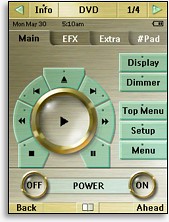 Default Interface
Default Interface |
At any rate, Wizz.it has been developed by the same team as ProntoProEdit NG, so they share numerous similarities. It has the same user interface, base capabilities and also works with PCF files, however there are some caveats such as not loading PCF files saved in Philips’ version of the software (although this can still be accomplished – see the FAQ for tips).
Traditionally, Philips and Marantz have played a game of hopscotch with their software: one version will come out with enhancements or bug fixes, only to be followed several months later with those same additions in the other version. Usually Philips releases are more frequent than Marantz, with Marantz content to wait for major updates. In the past this has worked out fine, as Marantz software is traditionally more stable than the ever-changing Philips versions.
| 
