|
...Continued from Page 16.
If you wish to learn a command, select the “Custom IR Code” radio box and, after connecting the remote to the computer and waiting several seconds for it to initialize, click the “Learn IR” button at the bottom. A window will appear and wait for you to send a command to the TSU7000. If everything works, the remote beeps, the window disappears and you’ll see a hex version of the code in a convenient preview window (useful for determining if a learn was “clean” or not). ProntoProEdit NG supports pasting codes in standard Pronto hex code format, while Philips RC5, RC6 and RCMM codes can be entered in their native format via the “RC 5/6/MM” option.
It still takes longer to learn codes in ProntoEdit NG than it does on the base remote, since there are still too many mouse clicks required between each button. In the end, if there are a lot of buttons that need populating, it’s more efficient to download the file to the remote, learn every code, and upload it back to the software.
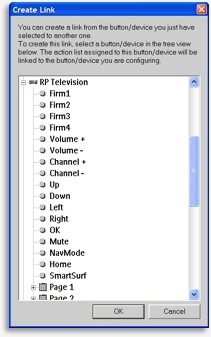
The Link menu shows all buttons and commands. |
Linking, jumping & macros.
The second properties menu option, “Create Link”, is used to alias one button to another button’s command list. Aliasing codes is a way to both save memory and make future file editing easier. Instead of learning the same command in multiple places, learn it once and wherever else it’s needed, link to that original location.
Selecting “Create Link” displays a nested view of all devices in the file, similar to the main file navigation tree. Double-clicking on a device opens a list of all hard buttons and pages under that device. Double-clicking on a page delves even further into individual commands. The alias window remembers the last selected command between multiple aliases, making it quicker to create repetitive macros such as for favorite channels where three or four codes must be aliased from a single device. A new keyboard shortcut makes linking even faster, by dragging one button on top of another to quickly add it to the command list. It’s not possible to alias directly to a device’s action list as it was in the original ProntoProEdit, although it’s still possible to link macros to other macros.
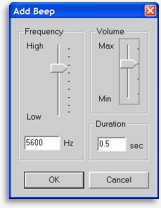
Defining beeps. |
Activity-based macros may require jumping to a specific page at the end, an operation that can be accomplished with “Create Jump”. New to the Pronto NG family (but not Marantz’s version of the Pronto), the TSU7000 can have multiple page jumps on the same button. So, lengthy macros could display a “Please Wait...” screen at the beginning, then jump to the final device page when finished.
As on the remote, macros can contain delays and beeps. ProntoProEdit NG permits each delay to range from 0.10 to 32.00 seconds in hundredth-of-a second increments, and beeps can be customized in tone, length and volume. Industrious individuals can even create simple music or a piano layout!
Textual feelings.
Labelling buttons is very easy in PENG, simply because a computer keyboard is used. The same characters and symbols are available here as on the remote – even divided into the same four miniature on-screen keyboards. With ProntoEdit it’s possible to change a button’s font size to 8, 10, 12, 14 or 16 point, or choose “none” to identify a bitmap-labelled button within the software without displaying that label on the remote (assigning a name to every button is useful for aliasing). Text colors can be changed to any of the 65,000 that the screen is capable of displaying, as HSL or RGB values.
| 
