|
...Continued from Page 6.
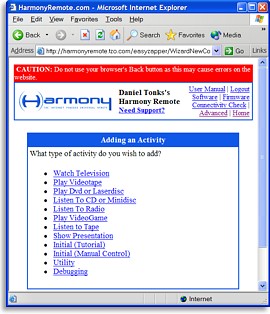
Adding activities.
|
If it figures out that the code you sent was from, for example, a JVC VCR, it asks you to select a close model number match from the list of components already configured (if the protocol is used by multiple brands, it first asks you to select which corresponds to your device). Any discrepancies between the functions available on that device and your own can be corrected later. If it can’t figure out what the infrared command matches, you can either manually select a preconfigured device from the database (typically not a good idea), or as a last resort you can capture every code from the original factory remote control, just like a traditional learning remote.
The site already knows the type of device being taught and presents a long matching list of “traditional” commands, “optional” commands and “other” commands. Comparing the factory remote to the list of codes, each one that matches must be ticked off: power, play, stop, menu, display and so on. Once the list is populated, click on “Teach Selected Commands” and the site downloads a program to the computer with that complete list already in it. Each command is learned and verified one-by-one with the website that it is complete and (for the most part) accurate.
Contrary to standard practice, Intrigue requires that you press the source remote’s button only briefly – typically on learning remotes one must hold the button down for as long as the remote needs to pick up a pattern. Although this works perfectly for how Harmony has configured their software, as someone used to “holding” a button it took me a bit to get used to. This process went quite quickly, but if you make a mistake by pressing the wrong button it is impossible to correct until later. Codes can also be learned singly, if desired.
Once all of the digitized codes have been transmitted back to the site, the same command list from before clearly marks which functions have been taught. Simple and efficient!
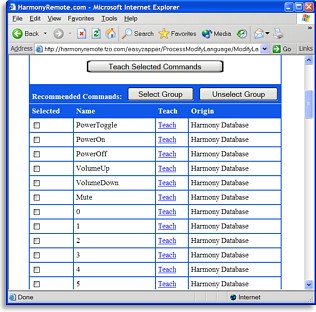
Viewing a device's commands.
|
The process of adding “non-standard” commands is far more cumbersome – regrettable as most new models do include proprietary functions specific to that unit. Each new command must be taught one-by-one, by typing in the command name, hitting “teach”, downloading the learning program, actually learning the code from the original remote, waiting for the code to be sent to the site, scrolling to the bottom of the page, then starting the process over again. My DVD player required 19 non-standard commands, and it took quite a while to learn them all. I’d love for Intrigue to add a way to group new non-standard commands together by entering their names first and then teaching them in a single batch. Also, comparing the list of commands on your original remote to the list of standard functions on the site isn’t easy, as the site clusters them in two separate groups in non-alphabetical order.
Slightly too preprogrammed!
Later in the programming process you’ll be able to view all commands associated with a preconfigured device. This is where I found that the Harmony’s “easy” pre-configured database can, in some cases, create more work than it saves.
| 
