|
...Continued from Page 11.
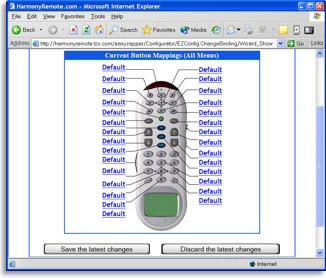
Changing button functions.
|
The first, “add a menu item”, allows you to extend the list of commands available at the bottom of each activity command menu. If you find you use the “Screen Format” function a lot on your television, but it’s normally only available after exploring deep into the television’s “all command” list, you can add it to the top or bottom of one of the readily available scrollable menus. The Harmony supports the addition of any number of commands from any device to a single menu item, so it’s possible to create truly personalized macros (even if its box does advertise “no macros”). Not quite as easy is creating a new menu group, removing an added menu item, editing one, or rearranging them.
The second option, “change the behavior of buttons”, is a new feature for the Harmony as I write this review. From here it’s possible to reassign any of the Harmony’s hard buttons to new functions. Depending on the device and control mode, the site presents a graphical overview of the remote and what commands are assigned to each hard button. The only problem is that the site does not take into account an activity’s default functions. So, even though we all know that the Play button sends the “play” command, the overview only shows that a “default” command is assigned. Further, selecting that button claims that there are no commands to transmit – no customized commands, sure, but it would help if it let us know the exact default function.
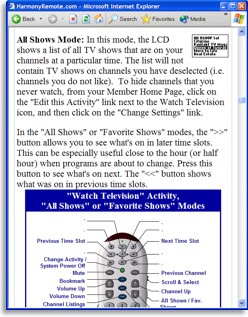
Online manual.
|
Want even more control? With the Harmony practically anything is possible! Delve into the extremely powerful XML code for a true cornucopia of customization. In here all sorts of neat tricks can be accomplished, such as implementing custom variables, adding non-standard customization options, tweaking infrared code behavior and more. Intrigue’s excellent technical support department can work absolute wonders with their XML, but the average user looking for an “easy to set-up” remote as advertised on the box isn’t going to feel like launching headfirst into something that’s mostly undocumented and can be wrecked with a single typo. XML editing can’t be used to break away from the Harmony’s base operational model of activities, command modes and device functions, or change the text’s font or add new graphics.
Programming reflections.
Although initial programming ease has come a long way since I first reviewed the Harmony, I’m still left with the feeling that overall setup is handled too one-dimensional. It’s quite onerous to do something that should be easy, like removing an unused device command or renaming a command menu.
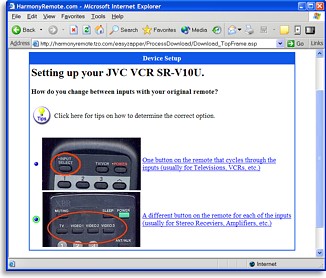
Device characterization.
|
I’d really like to see Intrigue explore implementing a more treed format for setup, where everything is arranged logically and expands ever deeper into details. Some things just can’t be done with a web interface. Full and effortless customization should also be offered: add and remove control modes, arrange secondary commands in any way, configure device screen separately from activities, et cetera. Right now there’s little middle ground with the Harmony: basic setup is extremely easy, but anything beyond that can be difficult. Kudos should be given as the underlying structure is very flexible – the difficulty seems to be for Intrigue to come up with an easy way to get certain things done.
The online user manual, which describes in detail how the remote works and what screens to expect and where, glosses over advanced configuration items. A special “Advanced” section unrelated to the user guide offers some sophisticated tips and examples in detail, but without assistance most are tricky to implement for “non-power users”.
| 
