|
...Continued from Page 7.
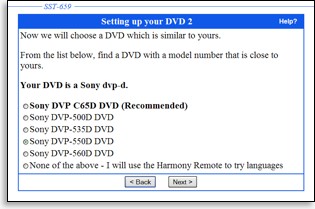
Picking a close model.
|
If one of the language types sounds correct, selecting it will bring up a listing of all models already in the database utilizing that language. If one of these models is close to the model you have, selecting it will cut further configuration time down to minimal. If the language was recognized but no models seem close, it’s still possible to use codes already learned in that language as a base for your setup, but you’ll need to create a customized profile that tells the Harmony exactly how the device works in regards to power, inputs and delays.
The main problem with using an existing language for any sort of new model is that the website ends up cluttering the device setup (or at least the list of commands you can select from) with numerous functions likely unrelated to your unit, or various versions of commands that may or may not work with your specific model. This is a problem with automatically configured devices as well. Of the over 200 unique models numbers shown for Sony DVD players, the majority of them are based on a single language file, and will therefore contain the exact same list of available commands. So, commands relating solely to model “X” will also appear as an option for model “Y”.
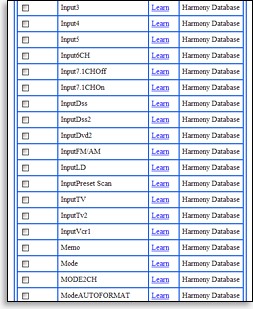
Lots and lots of database commands...
|
Naturally, finding new commands that work but aren’t on the factory remote is a good thing... except that there’s no easy way to test for these with the Harmony. And as several versions of what appear to be the same command are sometimes shown, it can be tricky to figure out exactly which ones will work. Intrigue has expressed that they will be starting to improve default layouts based on common user choices, so there’s hope on the horizon.
The one way to create a pristine listing of codes that will only match what’s shown on your remote is by indicating to the website that none of the languages or models are applicable. Only then will you be able to start learning new commands on a completely blank template. More on code learning shortly.
Tweaking devices.
Back on the home page, beside each configured device are two or three main selections: depending on the device there may be “Adjust Inputs”, but you’ll always find “Adjust Speed Setting” and “More Options”.
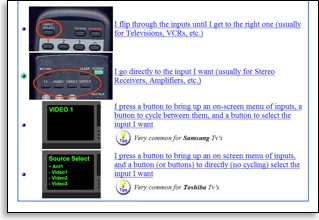
Configuring device inputs.
|
The first of these options tells the Harmony how your device works with its inputs. Does your TV have a single button to scroll through all inputs, does it have a separate button for each input, or does it have an on-screen menu from which you must select an input? Depending on your answers, the Harmony will adjust how it operates.
Unique to the Harmony is what Intrigue named “Smart State Technology”, or SST. This allows the remote to work consistently and reliably with a wide variety of components. Put into simpler terms, Smart State Technology is essentially internal variables stored in the remote that remember how the home theater system has been configured thus far. So, if the remote has already turned on the TV, it knows this and doesn’t try to turn it on again as activities are browsed.
| 
