|
...Continued from Page 5.
When Philips designed the Pronto's architecture, they left many things "open" - limited only by memory. This includes the number of macros, the number of timers, the number of learned signals and the number of devices. The ProntoPro is perfectly happy working with a system that has 50 devices - or just 3. The limit on devices accessible from the Home Menu with the default configuration is 70 - but in the unlikely situation that more is needed, the PC software is always available for expansion.
Having your cake and eating it too...
Much like the TS-1000 and the TSU2000, the ProntoPro is a fully learning remote control. This means that every single button can contain an infrared signal captured off of another remote control. If a remote is lost or broken, the ProntoPro also offers a built-in code database licensed from Universal Electronics - who maintain one of the best code catalogs out there. The on-board database has been updated slightly from the one included with the TSU2000, including more brands and numerous additional code sets.
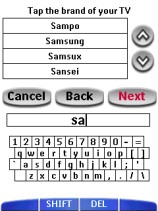
Selecting a brand. |
The first time you access a device on the remote (TV, VCR, PreAmp, Tuner CD, DBS, LD, DVD, Tape and CDR are installed by default), a window appears asking if you'd like to change the code set. If you answer "yes", the remote will automatically enter configuration mode and present you with a huge scrollable listing of hundreds of brand names, ranging from "ABC" to "Zonda". A miniature on-screen keyboard can be used to jump to a particular name. Subsequent steps ask you to select a particular code set for that brand, then test the device out. Rather then merely testing the "Power" button, as is standard for most remotes, the ProntoPro offers the entire, complete device for verification. Two buttons at the top of the screen allow you to install that code set or try out another.

Searching for codes. |
Since no confusing code number list is provided with the Pronto - indeed there would be no place to use it - installation is intuitive and relatively quick. If you can't immediately find a functional code, a built-in search function can step through each and every code set for a particular type of device, or even the available options for a single brand. The search function operates completely automatically, only requiring confirmation when a code succeeds in turning off the device. So sit back and relax - depending on the device being searched, you could be in for quite a wait. As a welcome touch, the remote displays an informative bar graph of how many codes have been tested and how many are still to go. Once a functional code has been found, the remote again presents the entire device for testing and confirmation - if it turns out to be wrong, the remote will continue searching from where it left off. It seems only natural that a truly powerful database function be included on a remote like the ProntoPro!
One minor shortcoming with the database is that device labels are not automatically changed depending on the brand entered. While the default device templates include a large number of panels with numerous button labels, if one of the predetermined labels doesn't match a function it seems the database simply leaves that function out. Although the ProntoPro's database appears improved upon the TSU2000's in this regard, quite a few advanced functions are still missing from database-configured devices.
| 
