|
...Continued from Page 11.
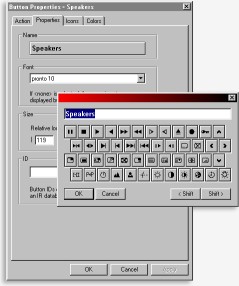
Labeling Buttons |
The "Label" option on this screen is provided strictly for describing that function. The only problem is that it doesn't work - and hasn't since ProntoEdit 2.0. It would certainly be nice if Philips could fix the problem, since a macro with a huge list of "Learned" or "UDB" labels isn't particularly useful. Beneath this non-functional button are four additional buttons: "View IR", which displays a hex view of the infrared command, "Test IR", which transmits the current command (most of the time) from the ProntoPro if it is connected, "Learn IR", for capturing an infrared code, and "Advanced", for assigning Philips RC5/6 or RC-MM codes.
The "View IR" button may not seem like much of an option, but it's a lot handier than it seems at first. By analyzing the ProntoPro's infrared hex format, users have come up with utilities that can generate files containing every single command for a particular device code. Due to this, advanced device functions such as discrete power, transport and input commands have been discovered. It's possible to simply cut-and-paste the hex code off of a web page into this window and gain that functionality, without transferring CCF layout files.
If the remote is hooked up to the computer, you can press "Learn IR" to capture a code directly through the ProntoPro. Although this option has proved somewhat unreliable for some systems and infrared code formats, it can be very handy to custom designers. The serial cable connector on the ProntoPro has changed from plugging into the side to plugging into the bottom. Since the infrared learner is also on the bottom, I found this arrangement less convenient for learning, since the cable tended to interfere with lining up the source remote. If the connector had remained on the side, this would not have been a problem.
One item still sorely missing is the ability to specify how long commands should transmit - for instance, some devices require a button to be held for three seconds before it changes inputs. With the ProntoPro as it is now, it's nearly impossible to incorporate such a requirement into an automated macro.
A more permanent solution...
New on the ProntoPro, the desktop charger features a computer passthrough port. Instead of the 3.5mm headphone jack plugging into the remote, it can instead be inserted into the back of the charger. With the remote docked, files can be transferred while the battery is charged. This seems like an excellent option for custom installers, who may not want to deal with a remote strung out on the end of a cable... if it weren't for one little item. If you're going use the station to dock the remote, then you'll also likely want to learn codes while it's connected. The problem is that the charger does not have a passthrough on the front for infrared signals. But, all is not lost. If you aim the source remote down at a 45 degree angle towards the ProntoPro's learning eye, codes can be taught successfully. If only they had incorporated a transparent window!
   
Sample screens from my redesigned interface. |
| 
