|
...Continued from Page 17.
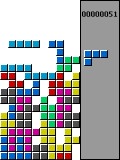
One of the ProntoPro's two built-in games. |
Easter eggs - not just for DVD movies!
One of the nifty little touches that made its way into the original Pronto was a bonus falling block game, unnamed in the remote. Accessing it was only possible via a contortionist-inspired key combination: hold down the backlight and left and right hard buttons and, while still holding those, entering in the sequence [MUTE] [CHANNEL+] [MUTE] [CHANNEL+] [VOLUME-]. Now release the two bottom hard buttons, followed by the backlight button. I'm pleased to see that the ProntoPro's development team has left this game in the remote and has even gone so far as to convert it over to color - to access it, follow the same directions as before, but this time hold down the two bottom left hard buttons.
And that's not all! In a move that shows that the developers really "got into" the remote, there's now a second game hidden in the remote. Accessing this one is the same as before, but now hold the two lower right hard buttons. I'm not going to tell you what this new game is, but you're probably going to need a stylus to play it!
Conclusion
Due to its increased speed, the ProntoPro is a very pleasing remote to use. Less lag equals quicker screen changes equals less frustration. The default interface is adequate for day-to-day operation, but there's nothing like using your own, custom designed variant. Users who feel intimidated by the rigors of designing their own interface from scratch are generally correct in their assumptions over the difficulty of the process. It took me three and a half long weeks to finish my design - and I already knew exactly what I wanted to do and where I wanted it done! Somewhat less development time is required on the TSU2000, due to its more basic graphics, but the ProntoPro's resulting payoff was much greater.
Although the high-end remote control market is not overly competitive when it comes to price, the ProntoPro's competition is stiff in terms of features. Philips has done an admirable job of bringing out the first low-cost (this is all relative, folks!) handheld color remote control, but when you compare the ProntoPro's advanced programming capabilities and accessory options to those of the AMX, Lexicon or Crestron offerings, it is indeed an entry level product. More functional "oomph" could be added to the ProntoPro with future firmware updates, something that I hope will happen now that the remote's hardware is finalized.
For users comparing the Pronto TSU2000 with the ProntoPro and trying to decide which is for them, remember that beneath the elegant exterior they are operationally very similar. Is a color screen, more memory and RF option worth twice the money to you? Now, that's something that only your pocketbook will be able to answer. But, honestly, once you've seen color...
- Daniel Tonks (Remote Central)
| 
