|
...Continued from Page 10.
Sharing files.
One of the nifty things with MX Editor is that it’s possible to share files with other MX-700 users. Two file formats are supported, .MXF for complete system files and .MXD for device files. Device files are simply a single device, saved to disk, that can be easily inserted into any existing MX-700 system file. Device files are particularly useful for custom installers who may favor specific components on their installations, since they can set up a library of pre-configured devices. Quickly merge the right ones into a system, tie them all together with a few macros, and hit the road! System files contain everything – preprogrammed codes, learned signals, macros, custom labels, and more.
A file archive for the MX-700 remote control has been set up on Remote Central for users to share files. To visit it, click here.
Transfers & Timeouts
Everything look good enough to use? Then download the setup to the remote. No special modes need be entered on the MX-700 itself, simply plug it in and select “Download” from the “Transfer” menu. Several minutes later, everything is complete and the remote will be ready for use! Files can also be uploaded from the remote if necessary. The same procedure is used with the MX-200 (minus upload capability). The MX-200 is either extremely slow at downloads, or actually takes the entire system setup file – which seems like overkill as it only has 0.7% as many possible usable buttons as the MX-700! I particularly liked the MX-200’s apparently informative LED flashing all sorts of psychedelic colors and patterns during the file transfer process.
MX Editor feels well-thought out, with useful features and a clean interface. Despite this, I experienced several occasions when MX Editor displayed inaccurate information, couldn’t get the MX-700 to communicate properly, or outright crashed. There’s also an odd “File Not Found” message that keeps appearing in the bottom status bar. Some work is evidently still needed to make it a stable and completely reliable platform for serious work. Universal Remote makes use of an Internet “Live Update” feature, so keeping MX Editor up-to-date is extremely simple.
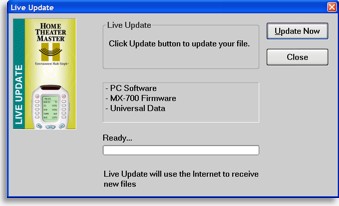
Live Update.
|
In many situations, there are two ways to perform a single task in MX Editor. For example, when editing button labels it’s possible to view an overview of all four pages at once, or simply edit them one-by-one by clicking on the emulator. The same holds true for assigning database codes and renaming devices, though typically the “shortcut” method is less functional than the “overview” method (for instance, it’s not possible to rearrange buttons right on the emulator). I found the constant confirmations after each button change a bit tiresome, and would have liked at least one level of undo.
The lack of any on-remote editing capabilities can be inconvenient. As I talked about earlier, finding the correct code number for a component not situated close to a computer can be slow. I would have also liked to see basic on-board learning capabilities for the same reasons, since correcting a single non-functional button on an otherwise finished remote involves many steps, with no guarantee that the re-learned code is going to work.
| 
