|
...Continued from Page 3.
The 'net is a must!
The Harmony arrives in a full-color box containing the remote, batteries, USB cable and an 8-page "Getting Started" guide. No program CD or wordy manual in sight! As the concise guide describes, all software required for the remote is downloaded solely over the Internet. The 'net is used for much more than just that, so a nice, fast connection with several hours available will be ideal when it comes time to program. Doing everything over the web, while allowing Easy Zapper to seamlessly upgrade the capabilities of their product, could prove to be a problem down the road. If Easy Zapper moves on to other things or the site is somehow inaccessible, the Harmony will be impossible to program. Developing software that allows for both total stand-alone configuration and interactive Internet capabilities would go a long way to unforeseen-future-proofing the Harmony, which is no small investment in time or money.
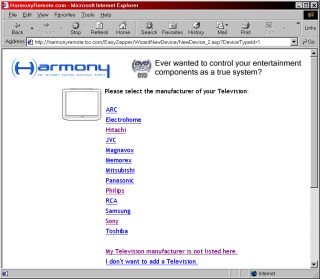
Adding a device to the Harmony.
|
To plug in the remote you'll need a computer with USB capabilities. Easy Zapper currently supports every Microsoft O/S from Windows 98SE upwards, but promises future support is being developed for the Mac, Linux, PlayStation 2 and XBox. The remote uses standard out-of-the-box "Human Interface" drivers, so nothing specialized is required for the computer to recognize it. Indeed, that step was a snap. The Internet software download includes a monitoring program that automatically connects to Easy Zapper's web site when it senses that a Harmony has been connected.
On Easy Zapper's site you'll be required to register your remote before you can begin setting it up. You must always log in with your email address and password; the site doesn't remember this information from previous visits. The first order of business is updating the firmware on your remote - mine came with version 0.2, but 0.6 was just available. This was a painless process thanks to the installation wizard (a wizard is a series of interactive questions that assists in completing an otherwise more complicated process). Other wizards will appear frequently as the remote is programmed, helping make the surprisingly complex process a little bit easier.
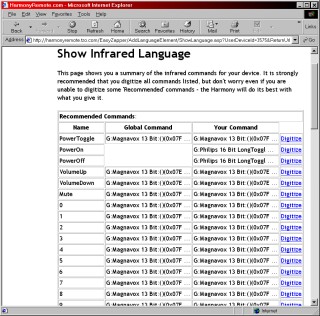
An overview of all assigned codes.
|
Preprogrammed? Perhaps.
After upgrading the remote's firmware, the site prompts you to begin adding devices from your home theater. Easy Zapper's web site (which I'll refer to here as "the program" for the sake of clarity) displays a list of all possible component types, ranging from receivers to DVD players to game console systems. If you've got it, the Harmony will handle it - though every type of device doesn't yet have a matching category. With 1mb of well-utilised memory, it's unlikely that anyone will run out of space unless they go truly overboard. The Harmony is a simple remote - so don't burden it with the mother of all home theater systems!
These device categories basically correspond to the same principle as preprogrammed codes, available on most other remotes. Remember: the Harmony starts off as a blank slate with absolutely nothing built-in. Alas, Easy Zapper's database is, as of this review, extremely limited. Part of this is due to Easy Zapper storing each model as a separate configuration, necessitated as the Harmony needs to know exactly how a product works for it itself to operate properly. It can't deal with a generic "Panasonic DVD" code set, since not all models - even those by the same manufacturer - behave in identical manners. Consequently, none of my components were available as an exact model match, although most were covered by "similar" models that needed a little TLC to make perfect. If Easy Zapper is expecting Harmony owners to fill in the blanks, they may find that many users aren't willing to go through the hassle of setting up a device, or may only do so half-heartedly (resulting in poor setups).
| 
