|
...Continued from Page 7.
 The bundled CD includes a tiny program called "RemoteLinker", essentially a link between your remote and Evolve's web site. RemoteLinker resides as a tiny icon in your system tray (that small section with the clock on the bottom right corner of your Windows desktop). RemoteLinker doesn't monitor the serial port, so after you've connected a remote to the computer with the serial cable you'll need to double-click on the tiny icon, which will subsequently launch the website. No subscription fee is required to receive program listings.
The bundled CD includes a tiny program called "RemoteLinker", essentially a link between your remote and Evolve's web site. RemoteLinker resides as a tiny icon in your system tray (that small section with the clock on the bottom right corner of your Windows desktop). RemoteLinker doesn't monitor the serial port, so after you've connected a remote to the computer with the serial cable you'll need to double-click on the tiny icon, which will subsequently launch the website. No subscription fee is required to receive program listings.
The site steps new owners through picking out their geographical location and proper television service provider. Supported regions include the US and Canada, with expansion to the UK and Ireland planned. The listing service behind the Guide Remote supports practically everything - off-air antenna, analog cable, digital cable, digital satellite and even more if available. Unlike most program guides I've tried, GuideRemote.com automatically found every single channel available, even the obscure local ones.
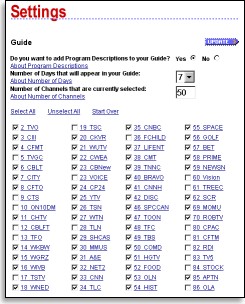
Select your favorite channels.
|
The Guide Remote supports the selection of up to 255 channels for listings, but that's like saying your car's speedometer goes up to 200 miles per hour: even if it's technically feasible it isn't going to work that well. The goal is to pick just enough channels so that you can fit in a full seven day's worth of listings with descriptions. Pick too many channels and you may have to remove program descriptions or cut back on the number of downloaded days - neither of which is acceptable. Keeping the remote current will already involve at least 52 updates per year, updates that are decidedly slow over the old-style serial port. My sample download of 7 days' worth of listings and descriptions for 50 channel took over 4 minutes to complete. Had the remote included a USB connection, this probably would have taken less than a quarter of the time. The Guide Remote comes with 2 megabytes of storage space and 512kb of operational memory.
Unfortunately there's no magic way to automatically keep the Guide Remote's listings up-to-date. This kind of thing would be a perfect fit with the wireless Bluetooth technology (which is already cropping up in some peculiar places), but we probably won't see that on a remote control for some time yet.

View Evolve's program guide online.
|
But that's not all!
The Guide Remote's website tries hard to make your TV watching experience interactive. In addition to configuring basic listings, you can also create up to two "critics". Critics come in nine flavors - Action/Adventure, Comedy, Drama/Mystery, Kids, Education, News/Talk, Sci-Fi and Sports. Each "critic" is downloaded to the remote and will recommend various programs based on its category.
It turns out that "critics" are only available in the US, despite the high percentage of US networks available to Canadian viewers. It won't be as sophisticated or personalized as something like the TiVo which bases its choices on how you rate specific programs, but it's a great idea for the Guide Remote's free service.
On the website you can also set up program reminders. These will cause the remote to beep (ah, a use for the speaker!) and flash 5 minutes before the show starts, plus again right as it begins. Also available are personal reminders, just in case you have difficulty remembering when not to watch television. These cause the remote to flash and display your custom entered text at a particular time... as long as that particular time rounds out to a half hour. "Get out and mow the lawn!"
| 
