|
...Continued from Page 3.
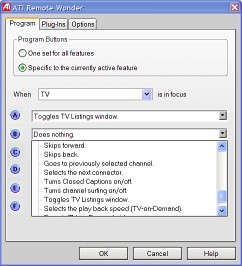
Customizing Buttons
|
Placed strategically on the remote are six multi-purpose buttons that can be customized to serve different functions in each program. By default, the driver supports six activities: TV, DVD, Video CD, CD Audio, File Player and Windows, plus two additional plug-ins: Powerpoint and Winamp. Two other plug-ins, for DivX Player and TheaterTek DVD player, are also available as downloads. In “Windows” mode these six buttons can be customized to certain functions such as “Alt-Tab”, “Ctrl-C” and “Page Up”, or to launch a specific program. In all of the five other modes mentioned above, the keys can also be assigned functions that ATI supplies, such as “Audio Menu” in DVD, “Closed Captioning” in TV and “Random” in CD Audio.
Two additional driver options are: a) the option to confirm [Power] actions and b) to automatically start the Remote Wonder software on bootup.
Going the distance!
As mentioned earlier, the distance from which one can use an RF remote away from its receiver is totally dependant on environmental conditions. Even though the ATI receiver’s antenna looks lightweight compared to some of the other RF solutions to pass over my desk, it performs admirably well.
Sadly, I can’t employ our trademark “Menacing Thick Fluffy Blanket” test, since RF is designed to pass through such barriers! Instead I’ll have to rely on the almost never mentioned “House Of Countless Obstacles” (HOCO). The Remote Wonder was able to get a good distance away even with several Walls Of Sturdy Drywall, but had more difficulty passing through the Ceiling Of Countless Wires. Overall, I would rate the Remote Wonder an acceptable performer in average environments.
Conclusion
For anyone who uses their PC to watch DVD movies or television, the Remote Wonder is an invaluable addition, hampered only by a lack of true customization. Although the Remote Wonder operates best with ATI equipment – specifically All-In-Wonder cards (many of which already include the remote) or computers with an ATI TV Wonder tuner installed – there’s still enough functionality here to be useful for almost any HTPC owner.
ATI’s driver may support plug-ins for control of several other applications, but the method of obtaining or creating these profiles is not actually explained. At first I thought that plug-ins might simply be editable text files, just as many other programs employ, and that new ones could be created by using existing ones as templates. However, by searching through the Remote Wonder’s installed files, I discovered that the bundled plug-ins are compiled DLLs – completely uneditable binary files. ATI offers an “SDK” (or developmental) download, but that’s only of use if you can write and compile mini-programs in “C”. Not very practical!
ATI should be able to attract a much larger market segment if they can make the Remote Wonder friendlier for a more diverse range of systems – improvements that are merely software based. Users would appreciate being able to customize what programs are launched with each of the four activity buttons. Also, a method should be included so that all button functions can be customized under any specific program, not just a select few.
As it is, we recommend the ATI Remote Wonder to current ATI owners. With software improvements, the Remote Wonder could become a great accessory item for all brands of HTPCs, regardless of the installed video subsystem.
| 
