|
...Continued from Page 4.
Any type of device can be operated from any bank, however devices in a bank are always arranged in the order they were created and cannot be moved to any other bank. When creating the device you choose its location and then pick the type of device – each of the 8 device hard buttons corresponds to a default key layout and future preprogrammed code type. Devices can also have custom alphanumeric names up to 8 characters in length, so you’ll always know exactly what you’re controlling.
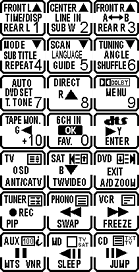
All LCD labels.
|
The right stuff.
As mentioned earlier, the SRC-3810’s screen is of the iconic variety, with 21 touch-sensitive squares that contain multiple preset labels which, while not actually being editable, can be toggled through various options. Each square on the LCD can display from 3 to 7 distinct labels – in total there are 104 labelling options spread over the 21 keys and, if nothing is appropriate, each key also has a blank button outline with no label. This is a significant upgrade from the SRC-8000, which only had 67 possible labels for the same number of squares.
One of the most difficult parts of designing an iconic remote is figuring out what labels to put in which place, so that the layout works with the widest range of devices. Just how much thought goes into the whole process is important, since it directly impacts how many of the keys will be able to display a useful label when you need it – having one square that says “Freeze” is of no value if you also need its “Menu” and “MTS” options for the same device, since labels are never duplicated elsewhere.
For the most part Sunwave did a good job of optimizing the layout. Generally, if there’s a label you’d like to use for a particular device, it’s already in a good spot. The SRC-3810 has numerous choices for audio receivers, DVD players, televisions, VCRs and even tape decks, but completely misses out on the newest and most popular device category: digital video recorders, such as TiVo and ReplayTV. You won’t find “Thumbs Up”, “Live TV”, “Replay” or “Page” labels anywhere.
An additional label shortcoming present on the original SRC-8000 persists with the SRC-3810: dual-purpose hard buttons.
The SRC-3810’s main grouping of hard buttons features a plus-shaped arrangement of four keys, with [Channel Up] and [Channel Down] on up/down, plus [Volume Down] and [Volume Up] on left/right. Overlooking the fact that this is a non-standard arrangement (two vertical toggles is favored), the real issue is that these keys are also labelled for transport controls: [Play], [Stop], [Chapter Up] and [Chapter Down]. Those particular labels appear nowhere on the LCD screen, so for DVD players, VCRs and DVRs one has to make a rather difficult choice: do I want to control the volume and channel, or play and stop? What should be a fundamental requirement is not an option.
This is a shame, since the LCD screen could have easily been modified to include “Play” and “Stop” icons on otherwise unused positions. The two rarely-used [Frame Advance] icons in the bottom right corner might have been replaced with “Chapter Skip”, or those functions could simply have been assigned to the channel keys as is the industry standard (although DVR users generally prefer dedicated channel and chapter keys).
| 
