MX-900 Editor
Although Universal Remote Control has close to a dozen different downloadable editions of their PC software – one for every model – this ostensibly unwieldy system isn’t nearly as unmanageable as it sounds since one edition is so similar to the next. Indeed the core concepts, screen layout and functions between editions are nearly identical all the way from the simplest model to the most complex. So, if you’ve ever used one of URC’s programs before, the MX-900’s appropriately titled MX-900 Editor will be instantly familiar. We reviewed version 1.10.108.
The program window is divided into three major regions. On the left side is a standard tree view of all devices and pages contained in the open configuration, categorized under “Watch” and “Listen” headers. Just under each of these headers are a few pages not further categorized with a device name: these represent the main menu screens that will list devices and activities. In the center of the screen over a dark grey background is a graphical simulation of the physical remote, previewing how the various screens will look and indicating which buttons hold what type of commands.
On the right side of the screen is a “docked” properties bar which provides quick access to command learning and macro recording facilities. The properties bar can be “undocked” if desired so that it free-floats over the program as a resizable movable window. A couple of other floating windows are also available, one for navigating the preprogrammed code database and a second “Universal Browser” for searching through imported files for device functions. The IR database window can be docked on the side along with the properties bar, while the browser must remain separate.
Above all of this is a standard Windows toolbar with quick access to file commands, remote transfers, major programming tools, plus the floating windows. When a new configuration is created in MX-900 Editor you can opt for an empty file or the default setup with sample preset devices. Since starting with a random assortment of devices is unlikely to save us any time, we’ll naturally be starting with an empty configuration.
1. Programming by numbers.
Almost every step needed to program the MX-900 to completion is listed in numerical order under the “Program” menu, from one through eight.
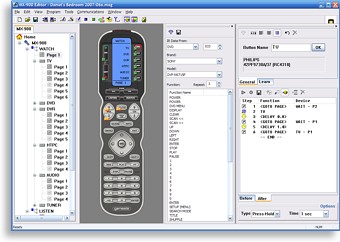 Each programming step is listed in order.
The first stage is to create and name devices. This function opens a new window with previews of five LCD screens. Every one of the 6 little boxes contained on each page preview corresponds to a potential new device – and up to 21 pages can be created for each of the “Watch” and “Listen” device categories, allowing for up to 252 total devices (plus a further two if you count that the Watch and Listen sections themselves can contain functions). Not quite unlimited, but close enough in my book! No advance device type selection is necessary, and device names can be dragged around quickly between different pages for reorganization.
A boost from previous models, the MX-900’s device names can now be up to 7 characters in length instead of the former maximum of 5 – making my A/V receiver a “RECEIVR” instead of “RECVR”. Perhaps 8 will be the magic number?
| 
