 New ProntoEdit 4.0.5 software available!
New ProntoEdit 4.0.5 software available!
Along with the new ProntoLite Palm OS package (see below), Philips has today released a brand new version of their editing package for the Philips Pronto TS-1000, TSU2000, TSU6000, RU890, RU940 and RU970 models. New features include:
- Copy all settings from one button to another with ALT + SHIFT: Joining the “ALT” image copy, “SHIFT” action copy and “CTRL” duplicate keyboard shortcuts, you can now copy the images, colors and text sizes from one button to another by holding both ALT and SHIFT while you drag the new button overtop of the old one.
- Position buttons easier: when fine adjusting a button’s position, holding down the SHIFT key will remove the red selection box from around the button.
- Improved bitmap picker: when browsing your computer to assign a new .BMP file to a button, the preview window will now display an up to full-screen (240x219 pixels) image.
- Cut-and-paste sticky coordinates: whenever a button is copied and pasted into another panel, its previous coordinates are maintained – it no longer defaults to the upper left corner.
- Frame content indicator: a selected frame will now indicate how many other frames or buttons it contains.
- Choose from all colors at once: instead of needing to go to a second screen for all ProntoPro color options, they are now shown all at once.
- All font sizes available by default: finally, all available font size options will be enabled by default (although additional icons have not been added to older models).
- Philips RC5 code entry: “Developer Mode” is no longer needed to see the “Advanced” button under “Set IR”.
- Double right-click removed: an odd addition to the previous ProntoEdit version, all right-clicks on the file contents tree required a double press. This function returns to a single right-click.
- Improved firmware updaters: communications has been enhanced on the firmware upgrade programs for all models.
- Firmware updates: TSU6000 and RU970: SYS v1.3 / APP v1.4 to SYS v1.4 / APP v1.4. This update improves stability and IR code learning.
Note that you will have to uninstall ProntoEdit v4.0.3 before installing this new version.
[ Download ProntoEdit v4.0.5 now! ]
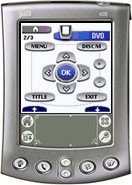 Philips announces ProntoLite!
Philips announces ProntoLite!
Own a Palm handheld computer? If so, then you’re among 15 million other individuals who do as well – and Philips is hoping to turn your existing palm hardware into your next inexpensive home theater remote control. Today, Philips Electronics has announced their first-ever software-based remote control, ProntoLite. The ProntoLite package costs a reasonable $19.95 (a 15 day trial version is also available) and will essentially turn any Palm OS 3.5 (or newer) based unit into a full-featured Pronto-compatible remote.
Users will be able to download a copy of ProntoLite from the Pronto website beginning tomorrow. The software will make use of the Palm’s built-in IRDA port for code learning and transmission, so operational distances are only rated at 10-13 feet typical. The software initially supports up to 10 devices with a preconfigured layout much like the ProntoPro’s.
So far further details are few, but I will be posting new information on capabilities as soon as I receive it. Below, you can find the original press release.
PHILIPS ANNOUNCES PALM OS VERSION OF INDUSTRY-LEADING REMOTE-CONTROL SOFTWARE
Based on Pronto Family of Professional Remotes, ProntoLite Eliminates Multiple Controls at Home, in the Office, or on the Road
SUNNYVALE, Calif., August 28, 2002—Royal Philips Electronics (AEX: PHI, NYSE: PHG) today announced the availability of ProntoLite personal remote-control software for Palm OS® handhelds, of which there are approximately 15 million worldwide.
ProntoLite is a specially designed version of the software found in the industry-leading Philips Pronto product line of display-centric remote controls. These remotes are typically used to control complex home theatre systems with multiple and diverse components. ProntoLite balances selected powerful features with simplicity and ease-of-use appropriate for the consumer market.
“ProntoLite optimizes the convenience of the Palm OS,” noted Ivo Lurvink, executive vice president and CEO for Philips Components’ Emerging Electronics Solutions. “Users always have their Palm with them, which is very different from traditional remotes. As a result, one ‘remote’ can now control devices at home, in the office or on the road.”
ProntoLite software enables users to configure their PDAs to control up to 10 audio/visual (A/V) devices, such as TVs, VCRs, CD players, DVD players or set-top boxes. Users of Palm-based PDAs can eliminate the need for multiple remote controls. ProntoLite is available for purchase directly from Philips (www.pronto.philips.com) or from authorized distributors. A fully registered version of the software can be purchased for a one-time charge of $19.95. Alternatively, users can download an evaluation copy, which will let them use the software free for 15 days of use.
ProntoLite employs a series of configurable, soft-screen templates to more realistically and intuitively mimic the functionality of each A/V remote. Using the intuitive ProntoLite interface, users configure these templates—called device pages—for each of the A/V devices they want to control. ProntoLite utilizes the PDA’s infrared (IR) port to send IR signals to different devices. Users simply “teach” ProntoLite the IR signals from the remote control for each device, and ProntoLite’s software controls the IrDA port on Palm OS-based devices so that these IR signals can be analyzed, stored and then re-transmitted.
[ Talk about ProntoLite ]
Forum updates!
I’m pleased to announce the availability of several new enhancements to the forum system:
- Messages edited within 5 minutes of posting are no longer marked as “edited”. We’ll all just assume you were correcting typos!
- Clicking on the bright yellow “New” icons in the forum index will now take you to the first new post in that thread since your last visit.
- Page number links on really, really big threads are now grouped to save space.
- Messages can now be searched for “newer than” or “older than” a certain period.
- The thread’s subject is now duplicated in the “reply” boxes – just in case it’s getting unclear as to what a thread is supposed to be about.
[ Take me to the forums! ]
This news report was updated on May 18, 2006.
| 
