|
|
 |
|

The following page was printed from RemoteCentral.com:
| User reviews for the Philips Pronto NG TSU3000 & TSU3500 from Philips Electronics. |
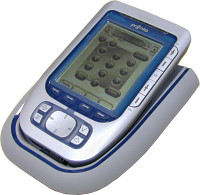 | | Ratings | Reviews | MSRP (USD) |
Average: 3.45/5.00
Median: 3.67/5.00 | 29 | $399 |
The Philips Pronto "Next Generation" TSU3000 sports 4mb of memory, a 16 greyshade LCD touchscreen, USB interface, plus a total of 20 hard buttons. With the ProntoEdit NG software package, the remote's interface can be completely customized. The TSU3500 adds improved backlighting.
Get it
at: |  |
|
|
Navigation: [ < Previous|Next > ] Now viewing user reviews page 3 of 5 for
the Philips Pronto NG TSU3000 & TSU3500 remote.
|
|
| Written by Jed from Las Vegas, NV. The reviewer has used this remote control for 1-3 months. |
| Review 14 made on Monday February 2, 2004 at 12:24 AM. |
| Strengths: |
| Weaknesses: |
 |
| Review: | If you're proficient with a PC, then you'll love the TSU3000. This isn't a turn it on and it works kind of device. But I don't think most of the folks who read this site or buy Prontos expect that.
The TSU3000 replaced the 6 separate remotes of my home theater system, and I only recreated only the buttons that I regularly use, greatly simplifying complexity and ease of use (e.g. Yamaha amp remote).
I control a Yamaha DSP-A2 Amp, Sony SAT HD200 DTV tuner, Sony KV 36XBR450 TV, a Philips DSR6000 Tivo/DTV receiver, as well as Philips CDR,DVD, and CD changer, and Sony VCR.
I was able to easily create macros that turn on every component and input needed (e.g. amp, HD DTV tuner, and TV, and select the correct input for both the amp and the TV) for each function - HD, Tivo, DVD, CDs etc. It is now quite simple and foolproof for my girlfriend or a housesitter to watch tv or listen to CDs. Inspired by others, I also imported photos and personalized my page displays.
I had the TSU3000 working in a couple hours using the tools and features native to the unit, but creating my custom interface, using pronto edit NG, took quite awhile. But this is the reason to get a pronto in my opinion. I had read all the reviews and cautions, but had confidence that I was computer savvy enough to succeed . . . and I did.
It took around 20 hours, working on my PC, and trying out the codes using the PC's USB port and attached Pronto to successfully design and install my custom interface. I was helped alot by importing pcf files for devices similar to my own, as well as using the templates provided on the EditNG software CD.
I didn't experience any real problems others reported; my Pronto learned device actions easily, the software didn't crash, and the device operated very well, every time.
So if you've been looking for a simple way to integrate your multi component stereo/home theater, and you're willing to spend some time doing the programming, this will work perfectly.
Finally, I should note that my Pronto was made in Portugal, nice as I try to avoid buying products made in China. |
 |
Quality:      | Features:      | Value:      |
|
|
|
| Written by Allen from New Jersy. The reviewer has used this remote control for 1-3 months. |
| Review 13 made on Monday December 29, 2003 at 4:17 PM. |
| Strengths: |
| Weaknesses: |
 |
| Review: | Conceptually, the Philips Pronto TSU3000 is a terrific product. Unfortunately, I have found the TSU3000s bugs and glitches to be more of a nuisance than I could stomach.
The good
Philips supports its platform with relatively frequent firmware and software upgrades that are available for free on their corporate website. Updating the units firmware is as easy as unzipping the self-executing file. This is a really nice touch that many other companies should follow.
For the many users the pronto should be usable right out of the box. Customizing the default ccf file is a snap – and can be completed without assistance of the PNEG software. Although I am not a big supporter of pre-programmed hex codes, I did notice that the Pronto’s internal Hex Code database was relatively adequate for the majority of users.
The Pronto has a pretty dedicated user base that is willing to share ideas, programs and information. This community is an asset that you will come to appreciate as you get into the more advanced features of the Pronto.
The Bad
The instruction manual that is supplied with the TSU3000 is completely inadequate – particularly related to the PNEG software. The real value proposition of this unit is derived from the PNEG software – lets face it, take away the software and you basically have a paperweight. Philips should listen to its customers (and the review written by Remote’s own people) and provide a more comprehensive user guide.
The one thorn in my side is that the TSU3000 does not interface well with my computer. Apparently, there is some glitch in either Philips programming or hardware because I am not the only person who has had this problem. If you are considering purchasing this unit be prepared to spend a lot of time reading strings on remotecentral.com before you can figure out how to get the PNEG software to properly communicate with your Pronto. Philips is aware of this problem but does not have a simple solution.
Using the Pronto to learn various IR codes proved to be very frustrating. For some reason my pronto often learned “dirty hex codes.” Basically, the remote would only learn a piece of the entire hex code. As a result, it took hours to learn a couple of buttons – many buttons had to be learned 20+ times before the “clean” code was learned. I spoke to Philips about this multiple times and was informed that the joke around the office was that the best was to learn codes is locked in a closet with all the lights out. Philips means this literally – if you experience this issue sit in your basement with almost no light. Don’t get me wrong, but I didn’t seem to have this problem when programming my $15 learning remote.
Lastly, the TSU3000 runs through batteries extremely quickly. I ended up purchasing the docking station and found this worked rather well assuming you return the remote to the cradle after use.
Summary
Should you have the time and patience to deal with the TSU3000s technical bugs then this remote is the one for you. To get the most out of this remote you will need to spend a significant amount of time with it (and potentially Philips Tech support), which is great if you want a new hobby.
|
 |
Quality:      | Features:      | Value:      |
|
|
|
| Written by Ryan from Cincinnati, OH . The reviewer has used this remote control for 6-12 months. |
| Review 11 made on Thursday December 4, 2003 at 3:44 PM. |
| Strengths: |
| Weaknesses: |
 |
| Review: | This is a remote that was absolutely, positively NOT ready for prime time upon its release. If I had let anger get the better of me and reviewed it when I purchased it in the spring of this year, I would have been tremendously hostile. The editing software Philips shipped with the unit was buggy and unpredictable, the firmware on the unit made it seem like you had to wait a half of a second between a button press and an actual action- the list goes on and on. However, subsequent fixes have made this the remote control for me. It should be noted that I covet the TSU7000, but at an MSRP of close to $1000, the remote control will be just out of my reach for the foreseeable future. But outside of that remote, I can't think of a more open, flexible or accomodation remote. Should they upgrade the firmware at any point in the future, add another half point for faster response. |
 |
Quality:      | Features:      | Value:      |
|
|
|
Navigation: [ < Previous|Next > ] Now viewing user reviews page 3 of 5 for
the Philips Pronto NG TSU3000 & TSU3500 remote.
|
|
|
|

