|
 |
 
For: Pronto TSU9400 By: Andreas Schnitzler | Andreas Schnitzler's TSU9400 Not perfect at all, but very simple and functional to use. I've tried to "imitate" a typical surface of a standard remote control to one main page for every device in relatively same matter, so that handling is very similar for each device. Most of them can be changed simply by associating the right database item, the others have a hidden, relatively complete learned device page. Second, for some devices is added a very useful "ABC"-page (eg., to give recordings a title), so one must not type the numbers every time. The layout is a little bit small, so one might prefer using the stick, but fingertip works mostly with not too big fingers. |
|
 |
 
For: Pronto TSU9400 By: Audrey | Audrey's TSU9400 My TSU9400 v1 design builds on Edward Lee’s iPhone interface and combines custom buttons with stock Pronto elements and components from Daniel Tonks, etal. The design does not break new ground; however, it does achieve my goal of minimizing the number of screen changes with minimum clutter. FYI... the interface may appear dark in the simulator; design elements were darkened to compensate for the 9400’s screen brightness. |
|
 |


For: Pronto TSU9600 By: Noel Blackman | Aura Contest Entry Update An update to my Pronto Professional contest entry with changes made to the buttons transparency so they work correctly. The buttons worked perfect in the emulator, but not on the actual remote as 100% transparent areas are ignored. This caused 90%+ of the buttons in Aura to not respond. All have been fixed and tested to work perfectly. If you have any questions, please let me know. |
|
 |
 
For: Pronto TSU9400 By: Peter Fullerton | Australian FTA and Foxtel Configuration v1.5 Well, I've now crossed over to Foxtel (IQ2), so the HD cable channel logos are now included along with the SD Foxtel/Austar channels and transport buttons for Foxtel. Network logos for SBS2 (launched 1 June) and ABC3 (imminent) also added. Significant revision to main channel selection page. Balance of logos are in the "extras" section at the back. Enjoy. |
|
 |
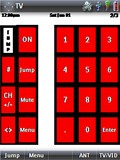 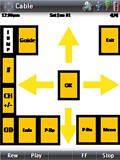
For: Pronto TSU9400 By: Bill Richardson | Bill Richardson's TSU9400 Very functional configuration for the TSU9400. Imported from the TSU7000. |
|
 |
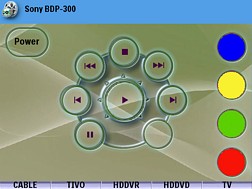

For: Pronto TSU9800 By: Bill Richardson | Bill Richardson's TSU9800 A simple XCF file for the Pronto TSU9800. This file also works for the TSU9600. |
|
 |
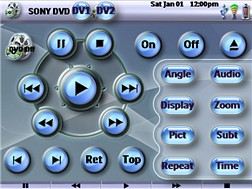

For: Pronto TSU9600 By: Blaez | Blaez's Device Based XCF File If you were previously using a remote like the Pronto TSU2000, which we were using before upgrading to the TSU9600, then you may have gotten used to going to individual devices that were actually the remotes for the equipment in your system. This system XCF file is based on running all devices with macros, but having a remote available for fine tuning all aspects of the device being used, as well as using buttons to get back and forth between devicess, like Cable and TV. All device remotes can also easily be accessed from a menu page of Devices on the Home Menu. There is an included Help File that explains the remote's use and functions to all users. Elements used were simply from the ProntoEdit Professional program and the "onlyoneremote.com" web site. |
|
 |
 
For: Pronto TSU9400 By: Break-@f-Dawn | Break-@f-Dawn's XCF A complete system XCF file, including German satellite logos. |
|
 |
 
For: Pronto TSU9400 By: Kevin Magee | Brown Pound II This complete system file is mostly geared toward RS232 one-way control of the Theta Casablanca III, JVC projector and Denon Blu-ray, and IR control of the rest. A few codes may be missing for Panasonic Blu-ray and Toshiba HD-DVD player. |
|
 |
 
For: Pronto TSU9400 By: Yves Allard | Cinema 33 In my own opinion, a really nice presentation! |
|
 |
More System XCF Files: [ < Back | Next > ]
Return to the Complete System Setup Files index. |

