[ < Back | Next > ]
[ Page: 1 ] |
Show: All (B F J K P S)
Sort by: [ Title | Date | Author ] |
|
 |
 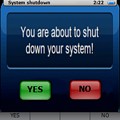
For: UEI NevoQ50 By: Drew Preston | AppleTV-esk Interface I took one of Nevo's pre-built samples and I turned it into an Apple TV-esk like interface using the AppleTV button. The configuration is still step up as a template so you can use the Super Fast Device swap feature in NevoStudioPro. To use the interface, you can use the touchscreen and touch the button or any of the labels or my fav - use the cursor pad on the Q50 to scroll between selection of Watch TV, Watch Movie etc and use the OK Button to select and start the activity. |
|
 |
 
For: UEI NevoQ50 By: Aram Basmadjian | Aram's Complete Home Theater System This file is the complete control system for our home theater. It is a work in progress and has not been totally completed. Due to lack of discrete Power On/Off commands for the Motorola cable box, I had to be a bit creative in the nesting of menus so that there is never a situation where the cable box is out of sync with the remote. |
|
 |
 
For: UEI NevoQ50 By: Dan Farmer | Dan's Simple Room A complete system file with macros using video and voltage sensors. |
|
 |
 
For: UEI NevoQ50 By: Drew Preston | Drew's MultiRoom NevoQ50 Configuration This is my configuration is use every day on my NevoQ50 to control my multi-room system. The Russound CAA66 is controlled via the RS-232 Port connected to the NC-50 NevoConnect. |
|
 |
 
For: UEI NevoQ50 By: Guillaume Jamet | Howdoin's Home Theater Complete system setup for Nevo Q50 with Nevo Connect. Includes a custom designed series of screen for "loading". All activities working but only main activities and home page have been customized. Device pages have not yet been customized. |
|
 |
 
For: UEI NevoQ50 By: Korey Sherwin | Korey's Q50 Designed for consistency and ease of use. Pioneer and Anthem RS232 control. Nevo Connect NC50 is required. |
|
 |
 
For: UEI NevoQ50 By: John Krug | Nevo Q50 from a Viking 60' Yacht When I first got started programming Nevo remotes, the files on Remote Central really helped me get started. This is a file from a 60' Viking Yacht that I worked on recently. It controls all of the equipment in the salon. I setup a seperate device section that allows you to get into all of the lesser used functions for each piece of equipment.There are discrete on/off and video input codes for the Sharp LC37d43u which I have tested on other Sharp LCDs. There are also discrete on/off and input codes for the Lifestyle 38. These will work on other lifestyle systems as well. |
|
 |
 
For: UEI NevoQ50 By: John Krug | Nevo Q50 with Countdown Animations This is a complete file that has a couple custom animations that I used for countdowns during long macros. I used a voltage sensor to let the remote know when to use the long version of the animation when the television is off, or the short version when the television is on. There are also many icons that I created myself using GIMP photo editing software. This file is used in the salon on a 60' Viking Yacht. |
|
 |
 
For: UEI NevoQ50 By: Carlos Segarra | Single Room with Help & Remote Tutorial Q50 file for a single room system, using discrete codes and/or sensors. This particular file was ammended to include video sensors, but could be easily edited to do without (discrete and non-discrete codes). I created Help macros for turning the system on or off, plus a multi-page tutorial on using the Q50 remote. Standby and 'Please wait' pages feature our logo. Sharp commands feature a mix of Nevo library codes and hex codes from RC. |
|
 |
| Return to the Complete System Files index. |

