|
 |

For: Philips iPronto By: Brett Triola | AVI Audio Visual Installations This is a program I wrote for a client of mine, I hope it will give some help to others as to how powerful the iPronto is and what it can do. |
|
 |
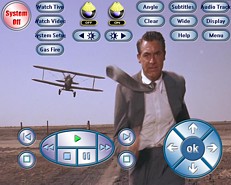
For: Philips iPronto By: Alex Beattie | Alex Beattie's Layout This is an activity based ICF, with all functions grouped on pages according to what device you are watching, and in what room. Most equipment is in a cabinet and uses NetX for commands. I wanted the interface to be as user friendly as possible, while still allowing me to adjust things when I want, so each page has a button to access system setup controls. Also, each one features a help page so my girfriend can receive assistance when something confuses her! Many thanks to Phil Hodey for his excellent buttons which I used almost exclusively. |
|
 |

For: Philips iPronto By: Amr Abouel Seoud | Amr Abouel Seoud's iPronto The finalized version of my system file. Includes television channel guide. |
|
 |
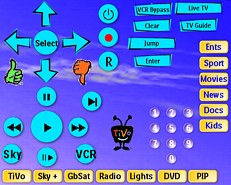
For: Philips iPronto By: Andrew Dade | Andrew Dade's ICF Layout Various changes and additions, major addition is my segregation of the codes from the graphic pages, so I have a "IR Just Controls" and a "Just controls" the former uses IR and latter the NetX. Thanks to Phil for that suggestion. |
|
 |

For: Philips iPronto By: Chuck Cushing | Chuck Cushing's System ICF A unique setup with control of 16 Sharp televisions. |
|
 |
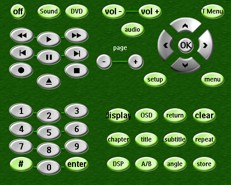
For: Philips iPronto By: Cinergi | Cinergi's iPronto ICF A complete iPronto ICF file with the following devices. |
|
 |

For: Philips iPronto By: Dan Scarboro | Dan Scarboro's XP ICF This file is not complete. The buttons for the sat stations (voom) are not complete. If you have any questions, comments - email me! |
|
 |

For: Philips iPronto By: Starwarp | Dark Design A complete system file in Dark Design for Popcorn Hour. The other device panels look like Van der Meer's design. The Popcorn Hour device features codes for Reboot, Power Off and screen resolution for HDMI and Composite. |
|
 |
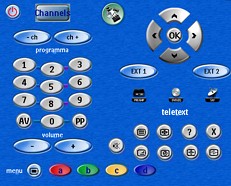
For: Philips iPronto By: Dave | Dave's Deuzings iPronto Thanks to Kees Meer, I made some changes for Belgium channels and some changes for my equipment... |
|
 |

For: Philips iPronto By: Doug @ ClearlyResolved | Doug's Dashboard The key point of interest here is the pseudo "four up" page that I've created and dubbed "the Dashboard." This is designed to be the primary viewing screen for the iPronto remote user, and because this particular equipment configuration has only three activities (HDTV, DVD and Cable), the four-pane display really works well.The descriptive labels above each of the sections in the Dashboard display are actually buttons that can be clicked to take the user to a full-page display of controls for that particular activity/component. The full-page display replicates the same buttons in the upper right corner to match the corresponding panel of the Dashboard. In addition, each of the Expanded pages provides most, if not all, of the buttons for the corresponding original remote control. Each expanded page includes macros at the bottom to switch to one of the two other activities, or to return to the Dashboard, as applicable. All macros (except System Off) take the user back to the Dashboard. The Switcher at the bottom of the Dashboard also allows jumping from one activity to another. The macros here working discrete codes, so the switching among components and TV and surround sound is pretty foolproof. The same macros, along with a System Off macro are included on the home page. |
|
 |
More System ICF Files: [ < Back | Next > ]
Return to the Complete System Setup Files index. |

